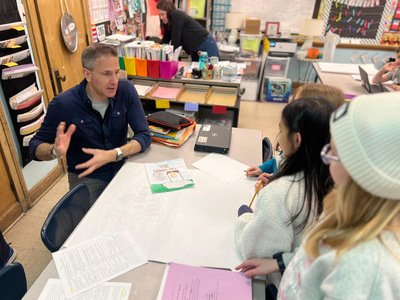Do Your Homework to Catalyze Tech-Enabled Change
Topics

Educators often take advantage of educational technologies as they make the shifts in instruction, teacher roles, and learning experiences that next gen learning requires. Technology should not lead the design of learning, but when educators use it to personalize and enrich learning, it has the potential to accelerate mastery of critical content and skills by all students.
A look at the person who brings learning technologies to life in the classroom—the teacher.
How can we best prepare 7-9th graders academically for college and lifelong success? My blog series explores technology’s role in the answer:
My first post discussed this critical question—and the U.S.’s ineffective response—more fully, and how NGLC’s Building Blocks for College Readiness program helps students build necessary math and literacy skills for college and career readiness. Check out our refreshed web pages for current information about our program’s 19 learning technologies, the specific Common Core State Standards (CCSS) they address, and their positive impacts in the classroom.
Beginning with this post, I’ll help you integrate technologies in the classroom to achieve your learning goals with:
- Program results and grantee takeaways
- A robust list of program resources for each type of learning technology
This week I take a look at the person who brings learning technologies to life in the classroom—the teacher—and highlight the learning games funding by the Building Blocks grant.
Learning Technology Gets a High-Five
Good news! I am happy to report that teachers overwhelmingly liked using the learning technologies developed by NGLC grantees in their classrooms. SRI International, the program’s external evaluator, interviewed classroom teachers, computer lab specialists/instructors, and special education teachers who used the solutions. I created this figure to illustrate SRI’s findings: the program’s tech-enabled solutions exhibited an overwhelmingly positive influence on teacher practice, suggesting very widespread teacher satisfaction.
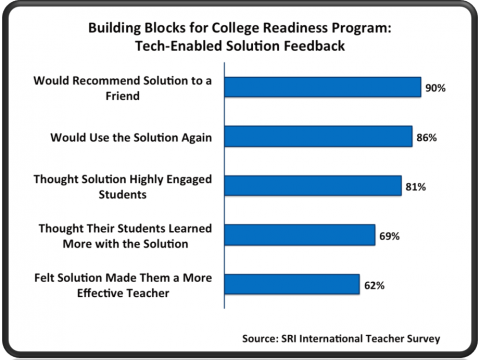
…But Teachers Did Their Homework to Achieve These Satisfaction Levels
Much like students who study and practice to learn CCSS concepts, I discovered that teachers invested considerable upfront time to learn the ins and outs of using the NGLC-funded learning technology and how to incorporate it effectively into their instruction and curriculum.
SRI reports that:
- 30% of those receiving training had 20 hours or more of training.
- Nearly half of the educators reported spending 3-9 hours of their own time to prepare for using the solution, and another 21% invested 10-19 hours of their own time.
I think some of this effort reflects the timeframe. When the Building Blocks for College Readiness program started in 2011, digital content and blended learning were unfamiliar to most teachers, the CCSS had just come onto the scene, and most teachers were not familiar with incorporating CCSS in their instruction. Some grantees reported the need to bring teachers up-to-speed in those areas.
Training also covered topics like technology integration with instruction, deeper learning assessment, and use of online learning data to shape individual learner instruction.
Both teachers and grantees liked the training; SRI reports that three-quarters of participating teachers felt the training was either “very valuable” or “extremely valuable. Grantees felt the pedagogical and instructional training was critical to successfully integrating their learning technology into the classroom. They didn’t want their learning technology to be an enrichment activity but integrated into classroom learning. I think these comments really illustrate this point:
“Many grantees feared that, without their help, teachers will use the content but not change their practice in the fundamental ways that the innovations are designed to catalyze. Or teachers won’t use the modules correctly to achieve higher student outcomes.”
—NGLC blog post
“At the teacher level, professional development opportunities, pedagogy expansion, and content instruction assistance were the key impacts resulting from the CRYSTAL ISLAND Experience. The robust teacher training materials significantly improved teachers’ capacities to be more effective in the classroom and to use technology as a means of providing deeper and more personalized instruction.”
—North Carolina State University final report
Here’s Some Help with Your Own Homework
So teachers may be tech savvier today, but the same fundamental pedagogical and instructional issues remain when introducing a tech-enabled solution:
- What is the learning technology? How does it work?
- What’s the underlying pedagogy? What skills and content does it teach? Will students learn the standards better with this tool than without it?
- How do I embed the learning technology proficiently and optimally in my instruction?
The difference is that resources have changed. In many cases, grantees—the developers of the learning technologies—worked directly with the teachers during the program through personal consultations, training sessions, and workshops. But many found these support models to be difficult to sustain and scale. I think today’s district and school administrators as well as the teachers themselves may have to work more independently to develop proficiency with tech-enabled solutions. But I compiled these resources from grantee experiences:
1. Explore Online Training Resources
To supplement personal training, many grantees developed robust, accessible online resources like videos, PowerPoints, and printed materials that cover implementation, pedagogy and content, instruction and assessment. Others offer webinars that explain design, content, and implementation methods. Notable grantee online resources include:
- Worchester Polytechnic Institute’s completely asynchronous online class for teachers covers how to implement the ASSISTments learning platform. Teachers complete the class at their own pace each week. Teachers also have an opportunity to use the system between lessons.
- DaVinci Minds developed lesson content “refresh” videos for its three Power Planner game lessons that teachers can view in less than 10 minutes prior to class. The videos relates the lesson’s core topics, beginning by reminding teachers how students should progress through the lesson, then reinforcing the pedagogical emphasis on exploratory learning, and finally, recapping core concepts covered with ways to contact DaVinci Minds.
- iCivics posts tool-specific teacher guides in PDF form on its website that contain both learning objectives and a step-by-step guide to using Drafting Board in the classroom.
2. Develop Designated Experts to Train Others
The Louisiana Department of Education used the “train the trainer” model to create a grassroots squad of enthusiastic experts. Its Teacher Leader Cadres placed a professionally trained teacher leader in each school to build and expand the number of educators who understand, support, and feel ownership for state educational resource implementation, including those developed through the NGLC program. School districts could deploy similarly trained leaders in their schools.
3. Use Others’ Collective Wisdom and Experiences
Teachers can explore how others use specific learning technologies in their classrooms, either online or in person. Many grantees created Facebook, Twitter, and other social media communities where teachers can share practices and make comments. At least a couple of grantees created thriving in-person professional communities around their solutions, too:
- MidSchoolMath developed the Taos Teacher Forum to gain teacher buy-in and sustain its games, including Ko’s Journey. The forum over time evolved into a National Conference on middle school math.
- LearnZillion’s Dream Team of 200 recruited teachers comes together for a three-day “TeachFest” to create high quality CCSS-aligned lessons. In addition, these teachers communicate regularly on the Dream Team Facebook page, sharing stories and advice from their personal and professional lives.
Learning Technology Resource: Games
Games can enhance class curriculum by providing targeted learning reinforcement for specific CCSS skills. Gaming skills, online role-playing, and/or virtual worlds help develop math, literacy, and science skills cross-matched to specific Common Core State Standards concepts. Below is a resource box that covers the games developed by the Building Blocks for College Readiness Grantees. Click on the links for info about the games, their CCSS alignment, and results.
| Grantee | Game |
| Classroom, Inc. | The Sports Network-2 |
| DaVinci Minds | WhyPower |
|
Education Development Center, Inc./ Center for Children and Technology |
|
| iCivics, Inc. | Drafting Board |
| Massachusetts Institute of Technology | Lure of the Labyrinth |
| MidSchoolMath | Ko’s Journey |
| North Carolina State University | CRYSTAL ISLAND: Lost Investigation |
This is a second in a series on technology-enabled innovations designed to advance seventh-ninth grade student achievement. Read the other posts, below. All findings are drawn from an external evaluation conducted by SRI International as well as grant recipients' results and observations.