Beyond Clickers: Increasing Student Learning through In-class Polling using Web-enabled Devices
Topics

Educators often take advantage of educational technologies as they make the shifts in instruction, teacher roles, and learning experiences that next gen learning requires. Technology should not lead the design of learning, but when educators use it to personalize and enrich learning, it has the potential to accelerate mastery of critical content and skills by all students.
IPAL, In-class Polling for All Learners, encourages in-class polling (think “clickers”) by making this interactive pedagogy easier and less costly (think “free”).
The research is in, and it shows that in-class polling can greatly increase student learning.* Maybe this happens because students are more involved, or because discussion with peers helps them, or because instructors can find out when to move to new material and when to slow down. In any event, the improvement generated through pedagogies such as “Peer Instruction” can be pretty impressive (for example, see reports in the New York Times and Science Magazine of the studies conducted by Nobelist Carl Weiman.
The IPAL (In-class Polling for All Learners) project, funded through an NGLC Wave I grant, used our expertise in designing polling programs to produce a solution that will encourage more in-class polling by making this practice easier and less costly. We produced a free, open-source module for Moodle, an open-source course management system that is used by over thirteen thousand sites in the United States (and over 86,000 sites world-wide). The module plugs into Moodle just like any of the other hundreds of available Moodle modules and becomes a “Moodle activity” that any instructor at an institution using Moodle can then incorporate.
When teachers use IPAL, students can use any web-enabled device (laptop, tablet, smart phone, etc.) and/or certain brands of clickers to respond to the polling questions. A collaboration with a group from DePauw University has produced an IPAL App for the Android phone. Where phones, tablets, and/or computers are used in place of specialized clicker devices, the instructor can ask questions requiring a text answer in addition to asking the usual multiple choice “clicker” type of question. There is no cost, since the program is run from any browser (or the free App) and the software is running as part of the Moodle program on that server. Instructors can create their own questions. For physics instructors, a set of searchable questions for the introductory physics course is also available from ComPADRE (a National Science Digital Library for science educational materials in physics and astronomy). IPAL questions in Moodle can be used with other Moodle activities (such as Quizzes) and vice versa.
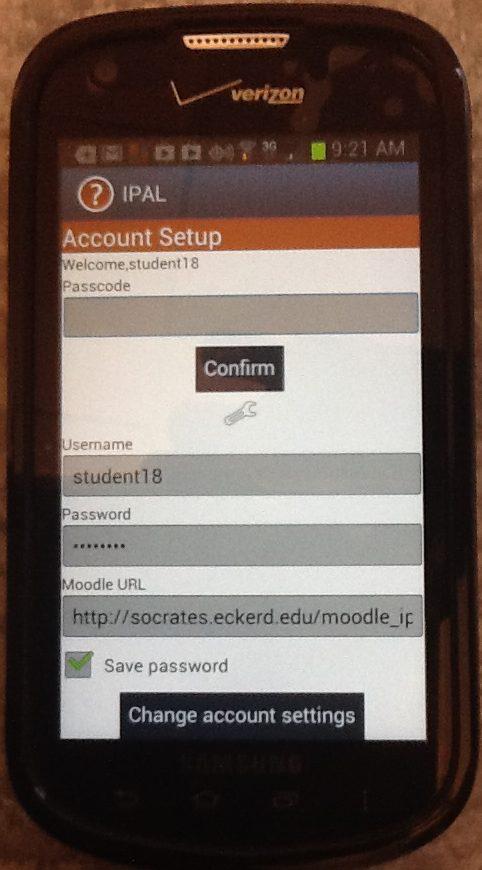
We found that creating a product that was part of a solution that had already been adopted widely had many advantages. Providing the resources from the ComPADRE site emphasized that this was not a local “Eckerd College” solution. We also received wonderful, free assistance and collaboration from numerous sources.
- The DePauw Open-Source group from DePauw University developed the IPAL Android App which is available from the Google Play store
- Eric Mazur, Harvard University Professor of Physics and developer of the “Peer Instruction” pedagogy, provided question sets developed in the Galileo/ITL/BQ project
- The Spanish research team which developed the Easy Java Simulation module for Moodle created an application program interface, or API, to enable their module to be used with IPAL
- Three “clicker” companies (Turning Technologies, eInstruction, and Dukane) provided us with clicker sets at no cost so that we could develop the interface to make their clickers work with IPAL.
We also learned that creating a solution that was a Moodle module had several unanticipated disadvantages.
- When the Moodle code was upgraded, we were compelled to make extensive revision of the IPAL code.
- The decision about which modules are included in Moodle at each institution is usually a decision that is made by the IT department. Staff in those departments are reluctant to include any new code in the products they use unless there is widespread demand by professors and/or administrators. This made it difficult for individual early adopters to use IPAL.
- Because IPAL is freely available and can be downloaded by anyone, it is almost impossible to obtain good data on the extent to which it is used.
We know that in-class polling can produce significant increases in student learning. We are thankful that the NGLC grant has allowed us to create a product which can impact student learning throughout the world without any cost of being scaled up. For more information, please contact me (junkinwf@eckerd.edu) or visit the web site at http://www.compadre.org/ipal/webdocs/About.cfm.