Digital Natives vs. Digital Immigrants
Topics

Educators often take advantage of educational technologies as they make the shifts in instruction, teacher roles, and learning experiences that next gen learning requires. Technology should not lead the design of learning, but when educators use it to personalize and enrich learning, it has the potential to accelerate mastery of critical content and skills by all students.
As the school year ramps up, it's easy for anyone to get caught up in an adversarial approach to technology and learning; digital immigrants versus digital natives. But it doesn’t have to be this way.
Last week, I met up with a recent college graduate for lunch. Knowing my love for Korean food, he found a new place near his new office that had great reviews online. When we arrived, however, the place was closed. Apparently, they don't serve lunch. Seeing this as a teachable moment, I asked my former student if he had called first. Of course, he hadn't. Why would he? They had great reviews online. I explained that I wouldn't have gone to a new place with a client without calling first. Thankfully, I'm not a prospective customer. We then had an interesting conversation about digital natives and digital immigrants in the workplace.
This topic has been covered ad nauseam. But, we still encounter it on a daily basis. And, the earliest digital natives now find themselves in a 'tween space.
Professionally, I frequently find myself interfacing between the newest digital natives and classic digital immigrants. I have noticed more digital immigrants apologizing for their ways, prefacing statements with phrases like "I'm old, but..." or "I'll probably never get it, however..." This must be clear proof that digital natives are winning the war! But in the aforementioned lunch example, the digital native method clearly failed. One point for the old crowd!
As the school year ramps up, it's easy for anyone to get caught up in an adversarial approach to technology and learning; digital immigrants versus digital natives. Teachers versus students. Mac versus Windows. Android versus iPhone. The reality is that there are pros and cons on both sides, so we should instead seek mutual understanding.
Your professor might not provide 1,330,000 results in .45 seconds. But, have some patience. The experience is worth it.
If this were politics, we would find a handful of researchers citing published papers on cable news (while holding up a printed version as a prop, of course) proving why reading a physical book that students must purchase for class is superior. Of course, there would also be a few choice students in opposition who are rapidly Googling using the devices in their pocket and getting crowdsourced responses in real time from friends on Twitter. In short, it'd be exhausting, unproductive, and would still not meet the challenges we face in today's classroom.
In an attempt to bridge this divide, I present the following advice to Digital Natives:
- Despite what you might think, Google and the Internet at large do not provide the answers to all your questions. Visit office hours in person. Take the time to talk to your professor and your coworkers. Your professor might not provide 1,330,000 results in .45 seconds. But, have some patience. The experience is worth it.
- Use your phone for voice calling to double check information online or when your text-based communication grows too cumbersome. Not every website is updated in real time. And, you get a lot of context clues on the phone you can't get online.
- Take a break from interruptions. Turn off your devices or at the very least if you're reading on an iPad, turn off the Internet connection.
And to Digital Immigrants:
Know that most Digital Natives don't actually know the in and outs of how technology works. What they do know is that there are few issues that someone hasn't already solved and posted the answer online. Worst-case scenario, most issues can be fixed with a restart. So, don't be afraid to experiment. Hit buttons you haven't hit before and see what they do. Just remember how to Undo: Control+Z on Windows and Command+Z on the Mac. You can even shake your iPhone to undo. And if you get really stuck, here's a great XKCD cartoon to guide you to a solution.
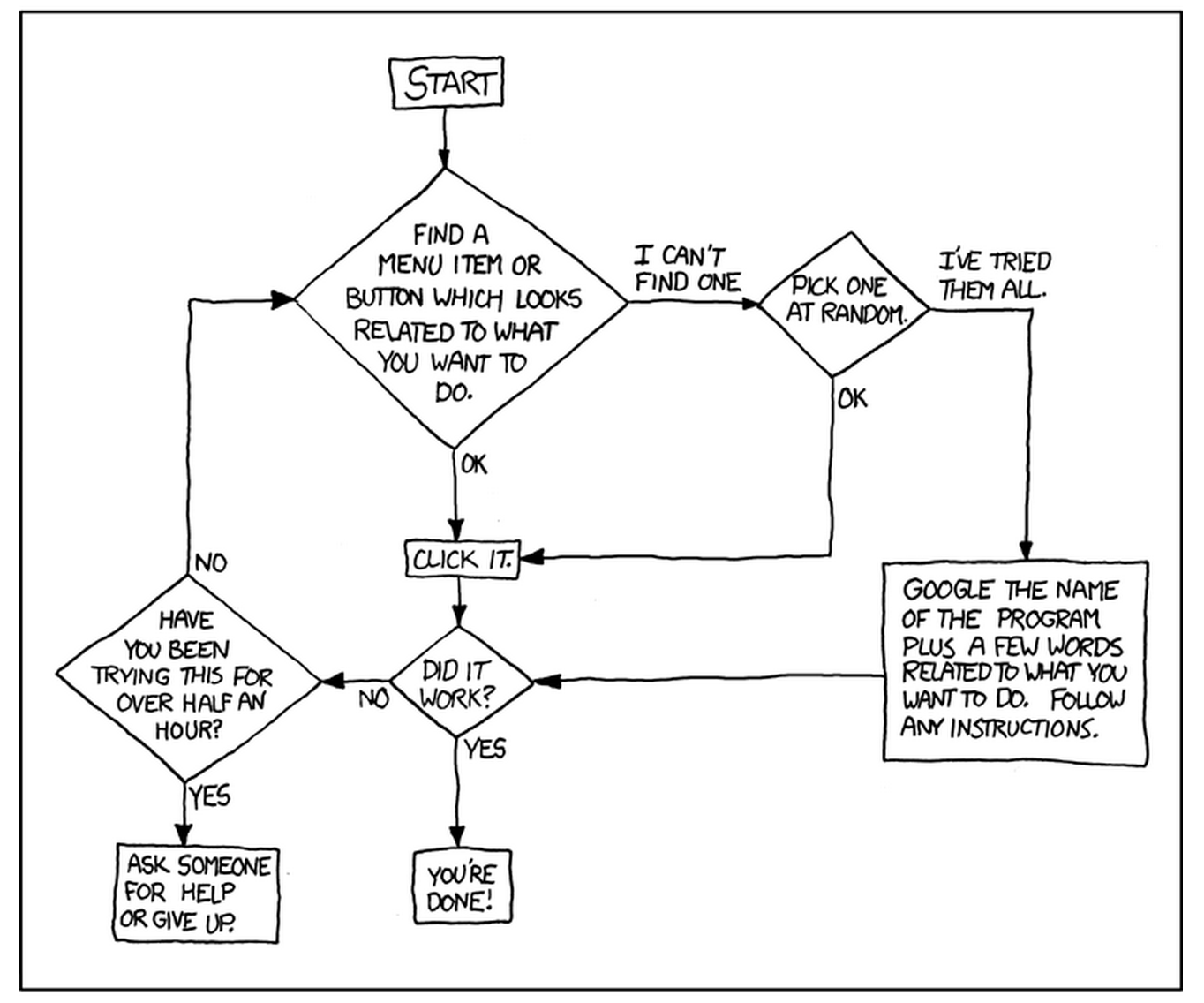
- The reason people use Facebook, Twitter, Snapchat or other social media tools is because their friends do. So if there's some new app you want to try, get a few of your colleagues, friends, or even students to go in also. That way, you're all learning together.
- Most importantly, don't apologize for having a different way of doing things. But, don't automatically assume that the new way is better or worse. The great thing about most apps and tech these days is they are free. So there's low risk. Try something new!
- It's easy to say that kids just text all the time these days. But let's not forget about the "Telephone Hour" from Bye Bye Birdie. Constant communication is a youth ‘fad’ that hasn’t seemed to fade, generation after generation.
What tips do you have for Digital Natives and Digital Immigrants to get along better—at work, at home, and in the classroom?