Four Modes of Instruction
Topics

Educators often take advantage of educational technologies as they make the shifts in instruction, teacher roles, and learning experiences that next gen learning requires. Technology should not lead the design of learning, but when educators use it to personalize and enrich learning, it has the potential to accelerate mastery of critical content and skills by all students.
Using Technology in a Human-Centered Classroom
Tech can be a transformative tool in classrooms but only when it enhances both human connection and the efficacy of other modes of instruction.
When I began teaching a decade ago, few of my colleagues used videos in class. We used email to communicate with each other, social media to stay in touch with our friends, and the rest of the World Wide Web for entertainment and news and everything else. But most of our classrooms—mine included—remained relatively unchanged from a century prior: teacher, board, students, paper.
Well, that’s changed. COVID-19 forced teachers worldwide to adapt to new teaching tools and techniques overnight. And despite the immense challenges of remote and hybrid instruction, these teachers have risen to the challenge, learning new technologies and finding new ways to meet students’ needs. I like to think that my own organization, the Modern Classrooms Project, which has now reached over 30,000 educators worldwide with our free online course, has helped to play a role in that shift.
The sudden infusion of technology, however, brings new challenges. Learning is and has always been a fundamentally human process—students aren’t machines, and teachers shouldn’t act like machines. So as instructional videos and learning management systems and online assessments become increasingly common, it is imperative for us as educators to ask: how can we keep teaching and learning human?
At the Modern Classrooms Project, we recognize the power that these tools offer educators. In fact, we empower educators to “clone themselves” by creating their own instructional videos so that they have more time in class for in-person instruction. Yet even as teachers infuse more technology into the classroom, it’s essential to remember that video-based content delivery is only one of four modes of instruction—and that the classrooms that best meet students’ needs will combine, as appropriate, all four.
Here are the four instructional modes that we encourage all educators to use:
1. Video Instruction
Teachers looking to free themselves up during class—and hoping to make learning accessible to students outside of class—can record their own instructional videos, which they use to introduce new content to students. (Essentially, these videos replace traditional direct instruction.) Following research-backed best practices, educators should aim to keep all videos highly focused and under 10 minutes long.
2. Small Group Instruction
Using data on progress and mastery, educators can create groups of 3-5 students who spend much of class time developing mastery together. During class, teachers can rotate between these small groups to provide mini-lessons or other targeted support. While the teacher works with one group, other groups can work collaboratively to develop mastery together.
3. One-on-One Instruction
When needed, educators should make the time to work closely with individual students. While the rest of the class watches videos or works in small groups, educators check in with students around the room or at one central location. In this manner, educators can answer questions and respond to students’ social-emotional needs.
4. Whole-Class Instruction
This is often the default for educators, but too often whole-class activities can leave some students behind while boring students who already understand the material. Instead, whole-class time should be used strategically, for example to build community or provide additional enrichment. Students should spend most of their time learning at their own paces, but coming together as a class at the beginning, midpoint, or end of a unit creates a great opportunity for collaboration, reflection, and fun.
Is there an ideal balance between these forms of instruction? That depends on the teacher’s style and their students’ needs—and, in fact, these needs may change throughout the course of the school year. One of the benefits of having four modes of instruction to draw from is that it gives educators the ability to respond to these needs as they evolve.
Ultimately, technology can be a transformative tool in our classrooms—but it shouldn’t take them over or replace tried-and-true pedagogical practices developed over the years. Rather, techniques like instructional videos should become trusted parts of any educator’s toolkit, serving to enhance both human connection and the efficacy of other modes of instruction. Having instructional videos ready for students makes traditional techniques like small-group and one-on-one instruction more, not less, effective.
In an increasingly digital world, two things are true: videos are likely to play a greater role in instruction, and genuine interpersonal relationships will be more important than ever before. Rather than replacing teachers, therefore, videos should be used to enhance teachers’ human abilities, by freeing up teacher time for conversation and connection. Our young people will need both technological and social skills to succeed in the decades to come—and using instructional videos strategically, as one tool of many, can help ensure that they leave school prepared for whatever comes next.
Photo at top courtesy of NGLC.