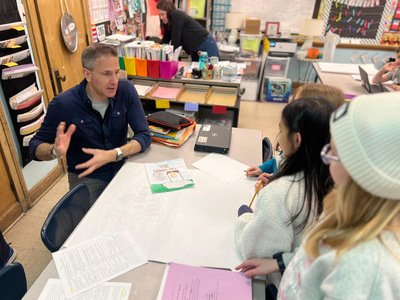Technology Tools
Get More “Tech” from Your Learning Technologies
Topics

Educators often take advantage of educational technologies as they make the shifts in instruction, teacher roles, and learning experiences that next gen learning requires. Technology should not lead the design of learning, but when educators use it to personalize and enrich learning, it has the potential to accelerate mastery of critical content and skills by all students.
To get the most from edtech, first identify your learning challenges and desired outcomes and then select the right learning technologies to make this happen.
My blog series looks at how NGLC's Building Blocks for College Readiness’s learning technologies help students build skills to achieve college readiness and lifelong success:
- In Can Technology Boost Middle School Math & Literacy Standards?, I explored the critical challenge of preparing 7-9th graders academically, and solutions like Common Core State Standards (CCSS) and NGLC’s learning technologies. Check out the refreshed web pages to learn more about the 19 learning technologies, the Common Core State Standards (CCSS) they address, and their positive impacts in the classroom.
- In Do Your Homework to Catalyze Tech-Enabled Change, I discussed how teacher preparation translates into successful adoption of learning technologies in the classroom, and I introduced NGLC grantee-developed games.
- Today, I look at two aspects of how to get more “tech” from your learning technologies, and I spotlight our grantees’ learning modules.
The Ideal Match: Outcomes Achieved with Appropriate Learning Technologies
The first tech-angle that I want to explore is more strategic: the importance of first identifying your learning challenges and desired outcomes, and then selecting the appropriate learning technologies to make this happen. In other words, don’t equip your students with tablets if their English project requires a lot of word processing!
It’s so easy to do the reverse. Technology can be very seductive, and it can be tempting to try a hot, new technology—like a high-performance tablet—without thinking through all the learning implications. A tech-first approach can lead to all sorts of problems like under-utilized technology, unmet learning goals, or negative feelings about technology in the classroom.
As you can see in these examples, grantees determined their goals and outcome first, and then incorporated the appropriate learning technology.
| Grantee | Goal | Desired Outcome | Learning Technologies |
|---|---|---|---|
Develop a hands-on way to teach science, technology, engineering and math (STEM) concepts and skills |
A platform where students calculate area, volume, and understand spatial reasoning as they plan, design and build a paper model of a community center |
|
|
Develop algebraic thinking skills for solving real-world problems |
A learning module that explores everyday use of Algebra I concepts in careers. Students watch online videos of young professionals and complete interactive web challenges that build on each other |
|
You can do the same, too! Think about where you need to hone your students’ learning and achievement: fractions, ratios, and proportions; informational reading or evidence-based writing? A wide range of available technologies can help you meet your goals. To get you started, I put together this Tech Tally to give you a snapshot of some common learning technologies, adoption levels across K-12, and popular uses.
|
Learning Technology |
Adoption Level |
Popular Uses |
|---|---|---|
|
Computers and laptops |
Almost ubiquitous in K-12 classrooms, PBS survey reports 90% of K-12 teachers have access to a personal computer or laptop for their classrooms. |
|
|
Smart whiteboards |
PBS survey reports that almost six in ten PK-12 schools (59%) use smart whiteboards today. |
|
|
Tablet computers |
THE Journal reports English and math use in high schools; used for math, followed by history, social studies, and science in middle schools. |
|
|
E-readers |
2014 School Library Journal Survey reports 45% of middle school and 48% of high school libraries offer e-books for use in classroom, library, and/or at home. |
|
|
Mobile devices |
Pearson Student Mobile Device Survey 2014 reports 44% of elementary school students use |
|
|
Learning management systems |
EdWeek claims LMS adopted by most K-12 schools. |
|
|
Digital Microphones |
Current level of classroom use is unknown. |
|
|
Social Media |
USC K-12 educator survey reports 67% were very interested in using social media in the classroom and 62% were likely to increase their use of social media in the classroom in the next 12 months. |
|
|
Video Conferencing/Screen Sharing Services |
Education World explores how better and cheaper technology, combined with rapidly growing availability of videoconferencing sites, makes it affordable and accessible to most K-12 classrooms. |
|
|
Screencasting software |
EDUCAUSE Review notes that as computer technology evolves, many teachers use screencasting as an online or stand-alone teaching tool to enhance and engage students' learning experiences. |
|
|
Digital Fabrication Labs |
Current level of classroom use is unknown, but online resources indicate it is growing |
|
|
Digital Content/Courseware |
EdTech reports that 64 percent of high school students and 66 percent of high school teachers have used digital content in class. |
|
The Ideal Environment: Optimizing Learning Technology Boosts Effectiveness
The second tech-angle that I want to discuss is more operational. Learning technology is almost like a sports car; both require optimal operating conditions and fine-tuning for peak performance. This can be tricky to do, and most grantees ran into technology roadblocks during the program. Consider this graphic: 60% of participating educators identified technical problems as a primary implementation barrier.
Ensure a Robust Infrastructure
I think many technical problems were probably development-related; software glitches or bugs that arose as grantees created or modified their tech-enabled solutions as part of the grant program that are no longer an issue for these learning technologies.
But here’s a key Building Blocks for College Readiness program takeaway: technology needs a robust, underlying infrastructure for peak performance.
Some schools’ inadequate technical infrastructure did cause implementation problems in 2011-2013, forcing some grantees to take alternate action. For example Hofstra University and MidSchoolMath built standalone versions of their solutions for some of their schools’ classroom or computer lab use. Gooru’s final report said it best:
“Full scale roll out of a product like Gooru to a staff of teachers is only possible if the infrastructure is available.”
Fast forward to today, and infrastructure concerns still exist. For example, a 2015 MDR/EdNET K-12 Market 2014 report notes that:
“…topping the list of [K-12 decision maker] concerns are hardware/device purchases and infrastructure capacity; thus bandwidth and wireless networks will influence purchasing decisions going forward.”
My Takeaway: District and school administrators and teachers need to consider the state of their technical infrastructure when instituting learning technologies.
Complete the Implementation Checklist
Another aspect of getting more “tech” from your learning technology is implementation. Grantee experiences offer much advice, which I compiled into this checklist. These practices may be commonsense, but grantees learned through experience the importance of following them:
Involve the pros: It may be tempting to go-it-alone to download a simple game or app, but it never hurts to involve the pros—e.g., your school or district technology staff—especially to help you evaluate, implement, and support more complex tech-enabled solutions—before you commit to using it. At the very least, they may know some tricks to make implementation easier or can troubleshoot potential problems.
Take a test drive: Newly installed technology can be finicky and it is good to work out the kinks before that first classroom or computer lab session. First impressions are important! Students will be psyched to try something new, and nothing is more deflating than technology that doesn’t work properly from the get-go.
So take your learning technologies for a test drive that simulates your class or lab situation to ensure it works as promised. Things to check out:
- The software loads quickly.
- Your network bandwidth can handle any graphic interfaces.
- Your network firewalls won’t block any relevant online access or capabilities.
- User ID/passwords are set and work.
- The solution runs on your hardware and operating system. For example, if you’re using Apple products, make sure iOS and Flash incompatibilities don’t exist.
- The solution can handle multiple/simultaneous usage/game play as needed.
Learn your support options. If something does go wrong, know your options beforehand so you can minimize class disruptions. And keep that information handy, so you can move quickly to rectify the situation.
Learning Technology Resource: Learning Modules
Finally, I want to introduce the Building Blocks for College Readiness’s Learning Modules. Different from games, these learning technologies funded by NGLC offer a package of content and tools, including technology, focused on specific learning objectives.
Building Blocks for College Readiness: Learning Modules The NGLC-funded learning modules incorporate a tech tool into a discrete curriculum element with specific learning objectives. They may contain all types of content, such as text, graphics, multimedia, and assessment tools. The individual elements of content are integrated, reinforcing the learning objectives as students navigate through them to build their knowledge or develop a skill. |
|
Grantee |
Learning Module |
CAST, Inc. |
|
Louisiana Department of Education |
|
SMALLab Learning, LLC |
|
Thirteen/ WNET |
|
University of South Florida St. Petersburg |
|
University of Wisconsin–Madison, Wisconsin Center for Education Research (WCER) |
|
With teacher and technology prep underway, I will move to the classroom in my next post to study learning technologies in action.